Airtel working PD PROXY VPN trick for PC.This Airtel Vpn Trick is 100% Working all over IndiaAnd also tested by me .It Gives good speed Guaranteed.
Follow the steps:
or Downlaod from the website its the same.
and Sign up for a new Account, confirm the account by visiting your
email inbox and Copy the username and password provided by them.
LINK: http://filehippo.com/download_dotnet_framework_4/
windows7 users need not install this all .
(Befor clicking on connect ensure you have connected your phone to pc via usb or bluetooth)
Features:
Follow the steps:
- First Download PD PROXY
http://www.filesonic.in/file/4262187415
or Downlaod from the website its the same.
http://www.pdproxy.com/download.html (BEST OPTION)
- Extract the file to the location where you can locate it easily
- Now Go To
and Sign up for a new Account, confirm the account by visiting your
email inbox and Copy the username and password provided by them.
- If you are using windows xp,vista then you will have to download Microsoft .Net framework
LINK: http://filehippo.com/download_dotnet_framework_4/
windows7 users need not install this all .
- After All Run Pd Proxy.exe on the extracted file
- Enter username and password.
- Select Server as: Demo sever and Port as:UDP
- Goto settings and Goto Advanced settings Tab
- Set UDP Server as:53
- Enable parent proxy
- Click on connect
(Befor clicking on connect ensure you have connected your phone to pc via usb or bluetooth)
Features:
Works without disconnection
Speed tested by me daytime 100kbps+(7mb modem)

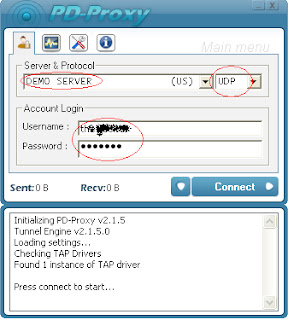
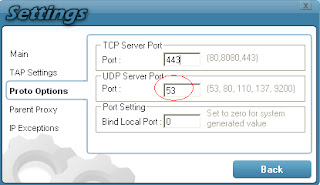
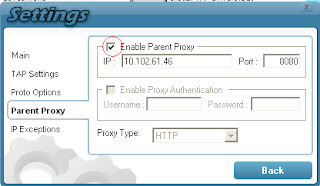
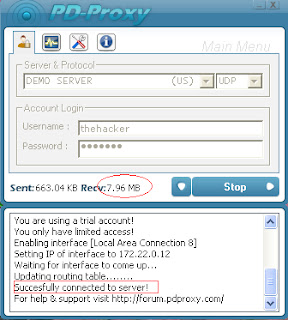









0 comments:
Post a Comment