To do this, you need to bookmark http://facebook.com/login.php. Then click on Show all Bookmarks (Manage Bookmarks in older versions) in the Bookmarks menu, then locate the newly created bookmark, single click on it, then click on more in the footer, then check Load this bookmark in Sidebar.
Now, you can open that bookmark in Firefox's sidebar and keep on browsing other websites too.
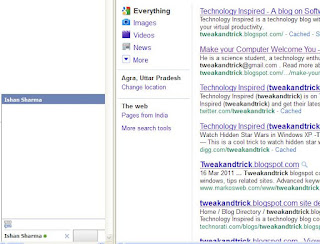
Now, you can open that bookmark in Firefox's sidebar and keep on browsing other websites too.
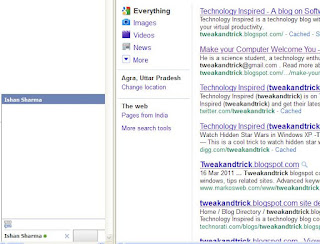










0 comments:
Post a Comment