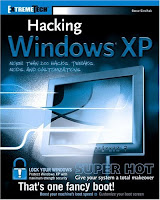 Hiding Files in pics(It`s a nice trick to save your data file from unauthorisedaccess in a very simple manner)
Hiding Files in pics(It`s a nice trick to save your data file from unauthorisedaccess in a very simple manner) # You will need the following.. Windows 2000 / xp
# WinRar
1. Gather your image and the files you wish to lodge into it. Here I have aajeet.txt which I will hide inside my ashwarya.jpg.
2. Add the files(e.g ajeet.txt) you want to hide into a new RAR archive. (inthe archieve name box type ajeet.txt and hit enter. Now ur file is in formatajeet.txt.rar)
3. Open Command Prompt and go to the folder where your files are located,e.g., ‘C:\ajeet’.
4. At command prompt type ‘copy /b ashwarya.jpg + ajeet.txt.rar ashabhi.jpg’(without quotes).
(ashwarya.jpg is the picture I want to show, ajeet.txt.rar is the file to behidden, and ashabhi.jpg is the file which contains both).
5. Now test the ashabhi.jpg by double clicking it, and verifying it stillopens.
6. Now try opening that same ashabhi.jpg file from menu i.e right click ondoc.jpg file you have created : openwith->WinRar archiever. It will show theoriginal hidden file ajeet.txt.
Now ashabhi.jpg is a simple JPEG for others, but it contains a secret fileajeet.txt for you…










0 comments:
Post a Comment